Developing SAP applications with VS Code

I've written a book for SAP PRESS on developing SAP applications using Visual Studio Code. I've spent a lot of time this year writing, it's up for pre-order now from this link and it's being released on November 22nd 2022. If you've been following my socials, you're likely already aware of this. However, I'm going to be sharing some new information about the book in this blog post, including a discount code.
- Why did I write the book?
- The aim of the book
- Chapter summary
- How to order? + discount code
Why did I write about VS Code for SAP?
I worked as a web developer in the “real world” before getting into the “SAP world” and it was a real shock to my system. It wasn’t the fancy things missing from the SAP world, like automated deployment pipelines or live reloading when developing your applications that truly shocked me. It was the low-level developer experience that got me, seeing developers use Eclipse to build front-end/JS applications, or getting locked into SAP’s proprietary WebIDE, which wouldn’t even let you run Git commands in a terminal!
I made it my mission to modernise the SAP development toolchain, using "new" (ECMA Script 6) JavaScript, serving different JS files based on the user browser, and making use of standard Web APIs rather than custom implementations. SAP has done a tremendous job in updating its developer experience and ecosystem, but there's so much more to do.
The aim of the book
The aim of the book is to show the benefits of using VS Code to develop SAP applications, explaining the benefits of VS Code when compared to SAP IDEs and highlighting any technical constraints. Most of the chapters focus on building a specific type of SAP application and all of the examples are built using VS Code, highlighting the feature parity with SAP Business Application Studio and emphasizing the extensibility of VS Code.
This book will introduce you to VS Code, teach you about the fundamentals of using this editor, and explain how you can continue to customise your VS Code to suit your own personal workflow.
Chapter overview
There are 7 chapters in this book, the first of these focus on introducing VS Code, preparing your installation, and covering the concept of Git source control. After this, each chapter focuses on a specific technology such as UI5 Web Components, and the Cloud Application Programming (CAP) model. Within these chapters, there are sections dedicated to relevant technologies and practices, such as creating an SAP Launchpad and roles, creating seed data for a CDS server and more.
Find below, the overall chapter list.
- What Is Visual Studio Code?
- Installing and Setting Up Visual Studio Code
- Working with Git
- Developing ABAP Applications
- Developing SAP Fiori Elements Applications
- Developing UI5 Web Components
- Developing Applications with the SAP Cloud Application Programming Model
Chapters 4 through 7 comprise the bulk of the book, I provide my opinions on the maturity of these technologies and integrations, where I think their futures are heading and more. These chapter titles are indicative of what is covered, but not exhaustive. This brings us to our penultimate section, how you can order a copy of the book.
How to order a copy?
You can order your copy of Visual Studio Code for SAP direct from SAP PRESS below as a physical book, ebook or a bundle containing both.
You may find the book stocked at other bookstores, but if you buy direct from SAP PRESS then you can use the discount code VSCS15 to get 15% off.
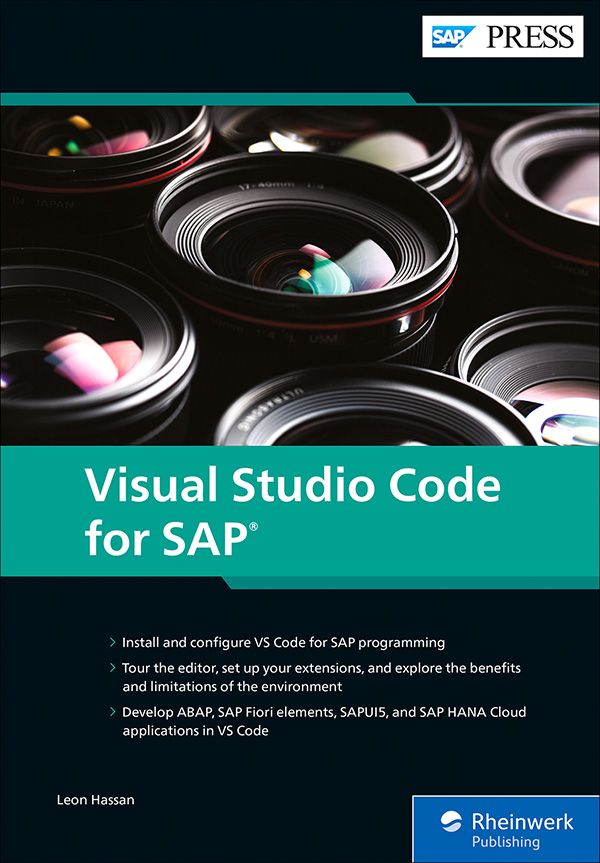
VS Code for SAP
Start building your SAP applications with VS Code, from ABAP and SAPUI5 to Cloud Application Programming and Fiori Elements.
Leave a comment
If you have any burning questions, leave a comment or tweet me. If you've read the book, let me know how you found it!
